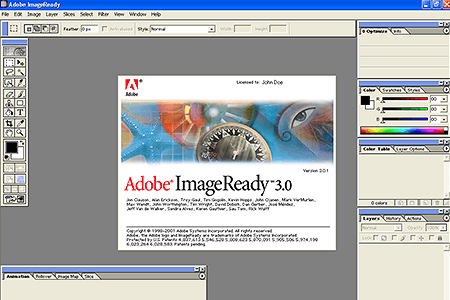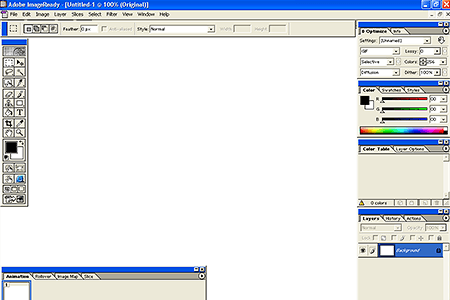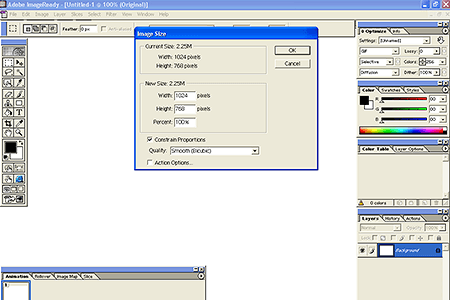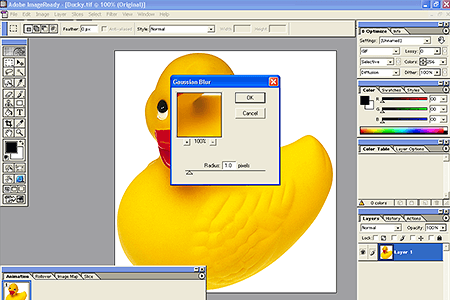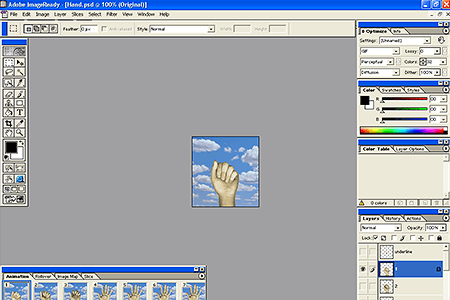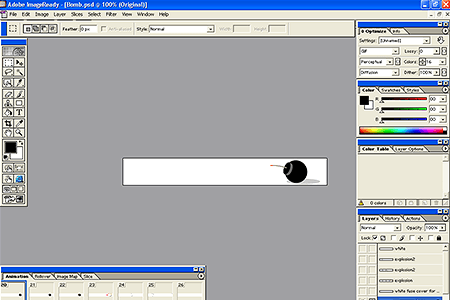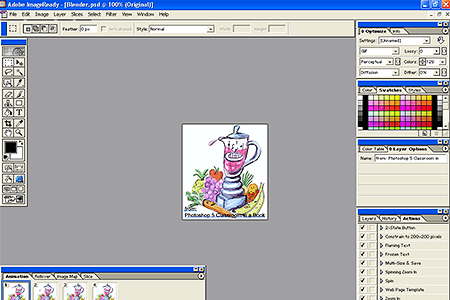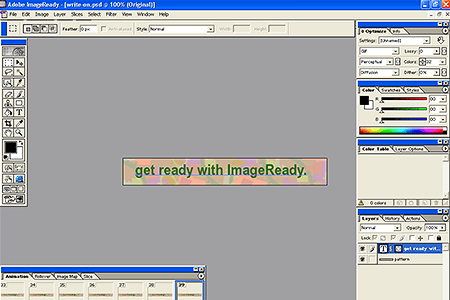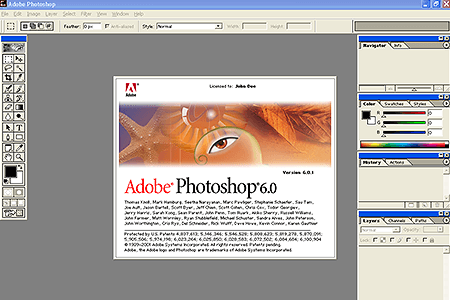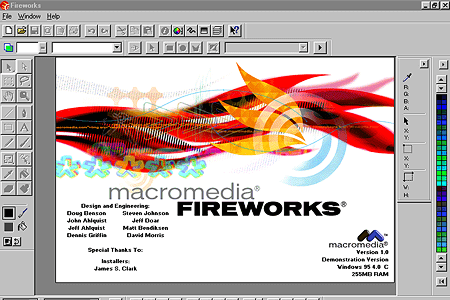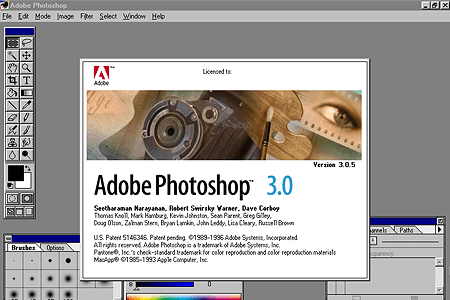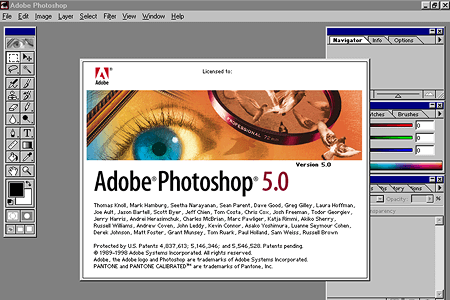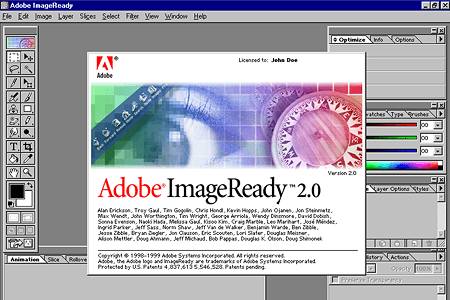Adobe ImageReady 3.0
Adobe ImageReady 3.0
In September 2000, Adobe released Adobe ImageReady 3.0, a program for working with web graphics and creating rollover effects or short animations in GIF format. Adobe ImageReady 3.0 came bundled with Adobe Photoshop 6.0.
ImageReady was particularly useful for web designers and developers because it provided tools and features specifically tailored for creating and optimizing images for online use.
Some of the key features of Adobe ImageReady 3.0 included:
- Web Animation: ImageReady allowed users to create animated GIFs and optimize them for web use. It provided a timeline-based interface for creating and editing animations.
- Slicing and Optimization: ImageReady offered tools for slicing larger images into smaller, optimized parts, which was crucial for improving web page load times. It had features for optimizing image file sizes while maintaining quality.
- Image Maps: Users could create image maps, which are clickable areas within an image that can link to different URLs. This was useful for creating interactive web graphics.
- Rollover Effects: ImageReady allowed users to create rollover effects (such as changing colors or images when the mouse hovered over an element), which were commonly used in web design.
- Web Safe Color Palette: It provided a web-safe color palette to ensure that the colors used in the graphics would display consistently across different devices and browsers.
- Integration with Photoshop: ImageReady seamlessly integrated with Photoshop, allowing users to switch between the two programs for specific tasks, making the workflow more efficient.
- Image Preview: Users could preview how their graphics and animations would appear in web browsers before exporting them.
Release Date
- September 2000
System Requirements
Windows
- Pentium®-class processor
- Microsoft® Windows® 98, Windows Millennium, Windows 2000, or Windows NT® 4.0*
- 64 MB** of available RAM
- 125 MB of available hard-disk space
- Color monitor with 256-color (8-bit) or greater video card
- Monitor resolution of 800×600 or greater
- CD-ROM drive
- *NT 4 Service Pack 4, 5, or 6a required
- **128 MB of RAM required to run Photoshop® and ImageReady™ concurrently
Macintosh
- PowerPC®-based Macintosh® computer
- Mac® OS Software version 8.5, 8.6, or 9.0
- 64 MB** of available RAM (with virtual memory on)
- 125 MB of available hard-disk space
- Color monitor with 256-color (8-bit) or greater video card
- Monitor resolution of 800×600 or greater
- CD-ROM drive
- ** 128 MB of RAM required to run Photoshop® and ImageReady™ concurrently
Price
- $609 for Adobe Photoshop 6.0 (ImageReady 3.0 wasn’t sold as a separate product)